Smartphone Photo Tips
By Keenan-Nagle | November 11, 2016 | Category: News
Your story is important. Who you are, how you got here, what your company stands for and the message you wish to communicate.
Increasingly, our world tells these stories through images. Each photo is a window into the identity of the storyteller.
Captivating your viewers and communicating your message can be as simple as utilizing your smartphone. Anyone can take a photo on a phone, the key is taking a quality one that can be used to best market your brand. Click here for a downloadable tip authored by our on-staff Photographer, Robert Burns, that covers the basics.
In addition, here are a couple of simple editing app recommendations sure to get you on your way to creating great photos that support your narrative. You can look these up in your phone’s store and purchase them free-of-charge (though added options are available at a cost for each.):
One of our favorites for simple https://xanaxlife.com/alprazolam/ editing, color adjustment and adding filters is Adobe Photoshop Express. It’s free version has plenty of options to get you started and is relatively easy to use.
VSCO is another good one. It’s free and has a portfolio of presets (here’s where additional costs come in). It also features the ability to connect to a community of other photographers that share images with each other and share tips.
Additional sources if you’d like to see how some other apps compare in terms of ease-of-use and sharing:
– http://www.forbes.com/sites/amitchowdhry/2016/10/22/best-photo-editing-apps/#5cbcca7d4868
iPhone Apps Only:
– http://www.digitaltrends.com/photography/best-photography-apps-for-iphone-ios/
– http://tezworld12h.info/top-photo-editing-apps-for-ios/
Looking for more professional images to capture a special event or bring a concept to life? Our on-staff professional photographer can help! Shoot us a quick email—we’d love the opportunity to discuss your needs and help you meet your goals.